Azure Active Directory Home Lab
How I used Azure to create and Active Directory Home lab with over 1000 users!
Devlin E
6/1/20241 min read
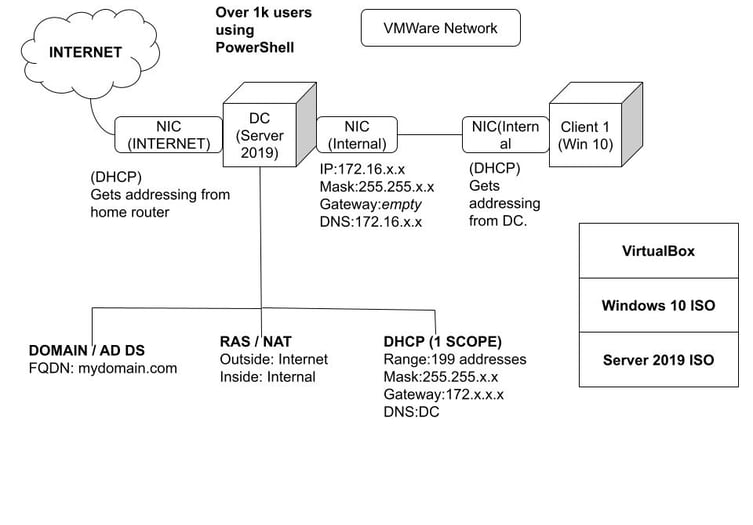
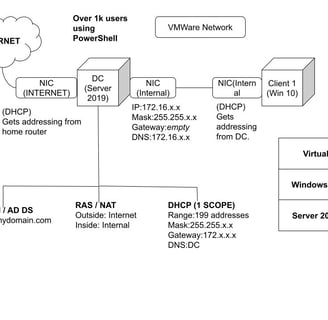
Hello!
I wanted to gain some first hand experience with deploying and using devices in the cloud along with managing users in an Active Directory Environment. Above is the schematic I used to set up the environment inside of Microsoft Azure. This was a fun project as it gave me the chance to work with a server OS for the first time as well! The way this set up works is first establishing the Domain Controller and establishing a few things on there. This involves creating the domain and setting up an admin account to use on the domain. Along with this, I had to configure the network traffic to flow through the DC. This allows for the client PC to receive its IP address from the DC. One thing I found interesting about this was that I was able to change the lease times for an IP address! Meaning I could give a certain IP to a certain machine for any desired amount of time. Finally, to create all the users I took advantage of Powershell scripting. I found a script through a git-hub repository that allowed me to automate the creation of users. From here I could sign into any one of them on the Client PC. Through the use of the Domain Controller I could also edit these accounts. Overall it was a fun, and very worthwhile project that allowed me to develop a deeper understanding of these technologies!
